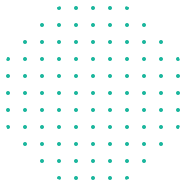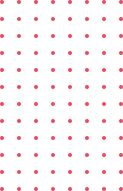Course Description:
Our Advanced Excel Bootcamp is an in-depth training program designed for professionals looking to master the powerful data analysis and reporting tools that Excel offers. This course provides comprehensive knowledge of advanced Excel functionalities, transforming how you manage, analyze, and present data. Through practical exercises, you’ll learn to harness Excel’s potential to streamline workflows, make data-driven decisions, and visualize data effectively
You’ll Learn These Core Skills:
Upon completion of the Advanced Excel Bootcamp, participants will:
- Be proficient in advanced Excel functions and formulas for data processing.
- Understand data visualization techniques to create impactful charts, dashboards, and reports.
- Master data analysis tools such as PivotTables, Power Query, and Power Pivot.
- Automate workflows using macros and an introduction to VBA.
- Gain expertise in troubleshooting and optimizing workbooks for performance and efficiency.
- Build interactive and professional dashboards to present data insights.
Who Should Attend
This course is ideal for:
- Data Analysts and Financial Analysts looking to enhance data manipulation and reporting capabilities.
- Business Managers and Decision-Makers needing to interpret and visualize data for insights.
- Accountants and Financial Professionals managing large datasets and complex calculations.
- Professionals in Operations, Marketing, and HR aiming to improve data handling and reporting efficiencies.
- Anyone with Basic to Intermediate Excel Skills who wants to transition to an advanced skill level.
Course Modules
- Advanced Formulas and Functions
- Complex formulas including INDEX-MATCH, SUMPRODUCT, array functions, and conditional formulas.
- Logical, statistical, and text functions for efficient data processing.
- Data Analysis Tools
- Advanced PivotTable techniques for dynamic data segmentation.
- Using Power Query to automate data imports, cleaning, and transformation.
- Power Pivot for advanced data modeling and creating data relationships.
- Data Visualization and Reporting
- Designing dynamic charts and graphs for data storytelling.
- Dashboard creation techniques, using slicers, interactive charts, and custom visuals.
- Conditional formatting for highlighting key data trends.
- Macros and Automation with VBA
- Recording macros to automate repetitive tasks.
- Basic introduction to VBA for custom functions and automated processes.
- Workbook Optimization and Troubleshooting
- Tips for enhancing workbook performance and efficiency.
- Debugging and auditing tools to manage large, complex datasets.