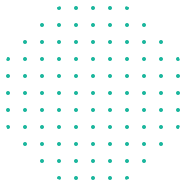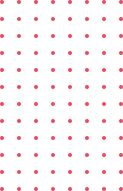Course Description:
Microsoft Excel is the world standard for performing calculations and data analysis. Its ease of use and power make the Excel spreadsheet the tool that everybody uses, regardless of the kind of information analyzed.
This course is designed for beginners and intermediate users, covering essential components and practical examples that you can adapt to your own needs.
You’ll Learn These Core Skills:
- Working with cells and ranges
- Printing and sharing worksheets
- Password-protecting workbooks
- Building formulas and troubleshooting
- Understanding functions and logical operations
- Using lookup and text functions
- Handling math, statistical, and date/time functions
- Creating conditional formatting and data visualizations
- Working with PivotTables and slicers
- Cleaning and sorting data efficiently
Who Should Attend
- Entry-Level Employees
- Administrative Staff
- Sales and Marketing Professionals
- Finance and Accounting Personnel
- Human Resources Professionals
- Project Managers
- Operations Staff
- Middle Management
- Consultants and Analysts
- Executive Assistants
Course Modules
Getting Started with Excel
- Working with cells and ranges
- Printing and sharing worksheets
- Password-protecting workbooks and worksheets
Calculation in Excel (Formulas and Functions):
- Building formulas
- Troubleshooting functions
- Logical and informational functions (e.g., IF, AND, OR)
- Lookup functions (e.g., VLOOKUP, INDEX, MATCH)
- Math and statistical functions (e.g., SUM, AVERAGE, COUNT)
Visualization and Data Analysis
- Number and style formatting
- Conditional formatting
- Creating charts and sparklines
- Using PivotTables and slicers
- Data cleaning techniques
- Dynamic formulas and quick analysis